Jul 20, 2017 | Zabil Maliackal
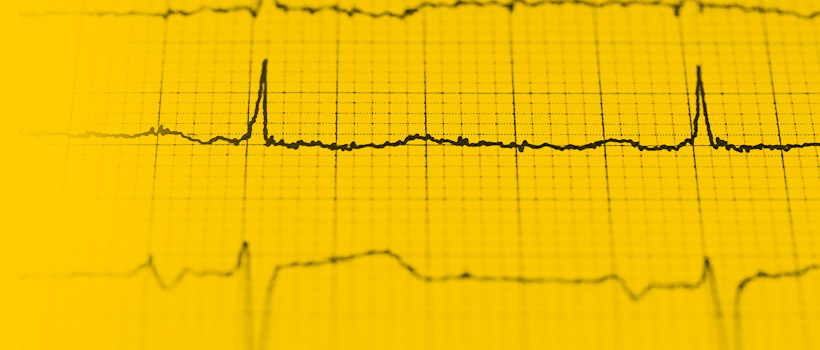
Why we collect data
Gauge no longer collects telemetry from v1.0.6+
TL;DR
To be a better testing tool, from version 0.9.0, Gauge collects anonymous usage statistics (telemetry). The data is public and there’s an easy way to opt out.
Intro
Collecting user data is a touchy topic. Heated debates when popular open source projects (Brew, Firefox) enabled telemetry lists arguments for and against it citing privacy as a concern. On the other hand, analyzing data makes a product better.
This post explains how Gauge collects data, what’s collected and how it’s used.
Data
Every gauge installation (since 0.8.5) has a unique identifier. To view it execute the following command for e.g.
$ gauge version -l debug
Gauge Install ID: 890b876c-f2fa-41b4-93af-e122a477f5bc
Gauge version: 0.9.0
The generated id is stored at $HOME/.gauge/config/id
The unique id cannot be used to identify demographics as the source is anonymous.
Telemetry data is stored using Google analytics with the analytics Tracking id
UA-54838477-1
The settings are modified to not share any data with Google.
Events for console usage, Gauge API usage and a boolean for CI/CD runs is sent via https using a go wrapper for Google Analytics Measurement Protocol.
Here’s an example of the command line usage data
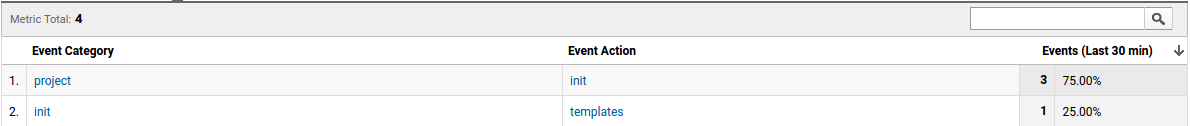
We do not record IP addresses for these events. However please note IP addresses are recorded while visiting our website. All data is governed by a privacy policy.
Access
Only Gauge maintainers will have access to this data.
Use
Gauge is built by a small team with limited time for reaching out to groups, conducting targeted studies or surveys. Here’s how telemetry helps.
Measuring adoption
Know how many users use Gauge and rate of adoption. The success of this project is measured by impact created in the testing space.
Feature usage
Gauge wants to add excellent tooling support from the IDE as well as command line. It’s important to understand how features are used. This data will be used to prioritize feature development, ensure backwards compatibility between releases, and improving User experience.
Can I see what data is sent?
Yes, by turning on telemetry logging
$ gauge telemetry log true
and setting the log level as debug when running other commands e.g.
$ gauge -l debug init java
Opt out
To stop sending usage statistics, run the following command
$ gauge telemetry off
To check status of telemetry
$ gauge telemetry
off
Or set the following environment variable
GAUGE_TELEMETRY_ENABLED=false
Discuss
Ideas and concerns can be discussed on Github
Gauge is a free and open source test automation framework that takes the pain out of acceptance testing. Download it or read documentation to get started!